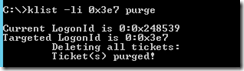Credit where credit is due, this is taken directory from the blog below and is documented here only so I can easily find it again in the future.
Source: https://deployhappiness.com/quick-tip-add-computer-to-group-gpupdate-without-restart
Let’s say you add a computer to a group but you want that computer to gain that membership but can’t restart the system. What do you do?
From an administrator command prompt type: klist –li 0x3e7 purge followed by gpupdate /force
This will clear the Kerberos ticket and request a new one which will force new group enumeration.
A handy trick to be sure!